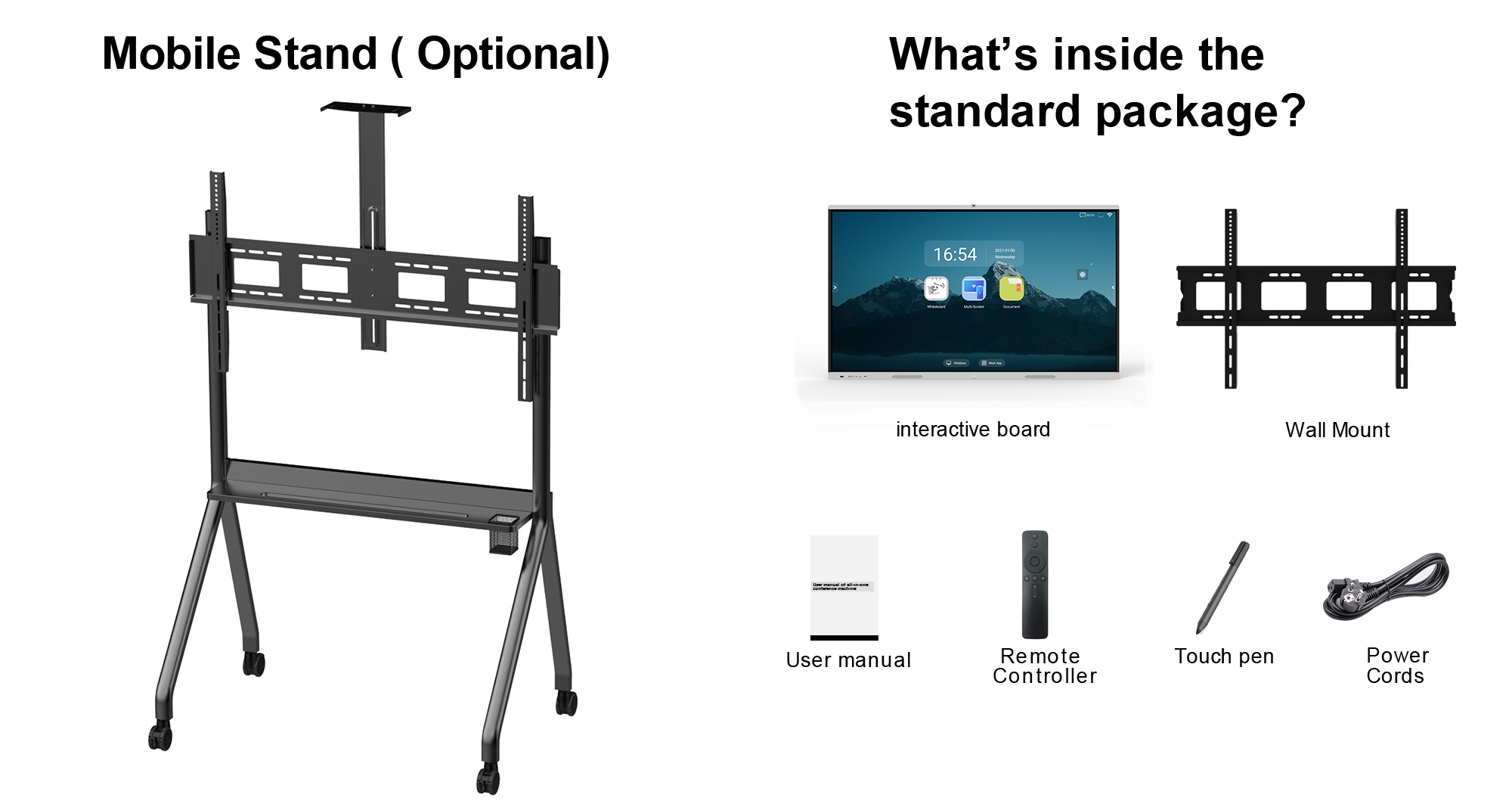-
Interactive Smart Boards
-
55 Inch Smart Board
-
65 Inch Smart Board
-
75 Inch Smart Board
-
85 Inch Smart Board
-
86 Inch Smart Board
-
98 Inch Interactive Display
-
100 Inch Smart Board
-
105 Inch Smart Board
-
110 Inch Smart Board
-
OPS Mini PC
-
Smart Board Floor Stand
-
Interactive Smart Board Pen
-
Wireless Presentation Dongle
-
Floor Standing Digital Signage
-
 wael hgreat quality.. great service... great support.. happy with the product ... looking foreword for more collaboration
wael hgreat quality.. great service... great support.. happy with the product ... looking foreword for more collaboration -
 Jason LeeThe screen is bright and sharp. The seller is also very accommodating and very quick in answering my many queries. I find the service to be excellent and would order again.
Jason LeeThe screen is bright and sharp. The seller is also very accommodating and very quick in answering my many queries. I find the service to be excellent and would order again.
Multifunctional 98 Inch Interactive Display 2.4G 5G Dual Wireless For Teaching
| Place of Origin | China |
|---|---|
| Brand Name | HDFocus |
| Certification | CE,ROHS,FCC,HDMI |
| Model Number | HD-55I-T0048 |
| Minimum Order Quantity | 1 |
| Price | $635.00 - $990.00 |
| Packaging Details | Plastic protective film, carton,wooden box |
| Delivery Time | 5-15 work days |
| Payment Terms | L/C, D/A, D/P, T/T, Western Union, MoneyGram |
| Supply Ability | 10000PCS/Month |

Contact me for free samples and coupons.
Whatsapp:0086 18588475571
Wechat: 0086 18588475571
Skype: sales10@aixton.com
If you have any concern, we provide 24-hour online help.
x| Color | Black, Silver | Aspect Ratio | 16:9 |
|---|---|---|---|
| Panel Size | 55inch | Resolution | 3840*2160 |
| Net Product Dimension | 1258.2*757.6*84.8mm | Writing Method | Pen/finger Touch |
| Touch | IR Touch With 20 Points | Operation System | Windows Or Android Available |
| Software | Whiteboard Software/Screen Share/More | Material | Aluminum Edging+Toughened Glass |
| Connectivity | LAN, WIFI, USB, Touch,HDMI, Multi Input | Power | Less Than 300W |
| High Light | Multifunctional 98 Inch Interactive Display,98 Inch Interactive Display 2.4G |
||
2.4G+5G Dual Wireless Electronic White Board for teaching
◉Compatible with a variety of images, animations, and audio formats with Ethernet interfaces, the system can be distributed to all parts of the world, to achieve super-information through the wide area network (Internet), to achieve human-computer interaction.
◉This Interactive digital signage is your best business helper, suitable for banks, telecom, government agencies, shopping centers, stores, company reception rooms or conference rooms, and exhibition hall design companies.
◉The touchscreen monitor could be used as a huge cellphone, screening, support camera, web browsing, web chat, email, e-book, resource manager, also available for all Android app applications. PC configuration: USB2.0, USB3.0, RJ45 network port, HDMI, VGA, LINE output, MIC input, built-in WIFI. Say"goodbye" to your old writing whiteboard, project, computer, speaker, and advertising player.
◉Shipping: It usually takes 3 to 7 working days (After the payment is made and confirmed) for us to ship out this product and extra 12-15 days for DHL/FEDEX/UPS to transit it on the way. We provide a 1-year warranty on the whiteboard.
2.4G+5G Dual Wireless Electronic White Board For Teaching
- ADVANCED HARDWARE PERFORMANCE: Adopt 4K UHD PCAP touchscreen, 32G SSD, and Dual system. Built-in 5G module. The more power capacity and Chromium OS ensure the Vibe Interactive Smartboard enjoyable and convenient experience
- Real-Time Collaboration and Screen Share: Soulaca Smart Interactive Whiteboard perfectly supplements your existing Zoom, Google Meet, Microsoft Teams, Webex, and other popular 3rd party video conferencing meetings with enhanced remote presentation & whiteboarding capabilities
- Present and annotate: HDFocus smart board supports up to 4 users to screencast simultaneously via Airplay and share, or by connecting in via HDMI. With your screencast, you can annotate as needed, share via video conferencing, or pin screenshots.
After an enterprise builds a cloud video conferencing system, it must operate in standard practice and maintain it on time to ensure the normal application of the video conferencing system, reduce its equipment failure rate, and increase its service life.
However, a detailed cloud video conference system is generally composed of video conference terminal equipment, a little more control module MCU, cloud video conference mobile phone software, transmission network, and most of its related accessories. Because the customer's existing network conditions and hardware facilities are very different, the regulations on the network video conference terminal equipment system, the multi-point conference control board MCU, and the network management system software in the network video conference system are also different. Enterprise IT must be concerned about the following aspects during maintenance:
1. Make full use of the dealer's maintenance ability
Generally speaking, the distributor of the cloud live broadcast system will cooperate with the application party to carry out normative repairs and special services and timely protective maintenance for the video conferencing system. According to professionals, according to the adjustment of the system, the stability, reliability, and application efficiency of machinery and equipment can be improved, and immediate and reasonable service support can be provided for potential problems and sudden common faults, and weak points that cause common faults can be eliminated, so that the Machines, equipment, and systems maintain or quickly repair their excellent operating conditions to ensure smoother, safer and more efficient business process systems.
After installation, the cloud video conferencing system dealer will conduct reasonable application learning training for the relevant maintenance personnel. At this moment, it is necessary to flexibly use the maintenance work experience of the supplier to accumulate relevant maintenance professional knowledge. It is necessary to be familiar with the time and method of the supplier's online customer service, to solve the difficulties reasonably when encountering problems. If you encounter major technical problems, such as unique common faults and special circumstances, professional technicians from commodity manufacturers must be on-site to serve the project, and you can apply for the application of relevant staff to prevent the system from failing to apply.
2. Create a maintenance plan and clarify job responsibilities
On the application side, cloud video conferencing systems are more critical to corporate offices, and corporate IT maintenance takes a certain amount of time and energy. Carry out purposeful capital investment in the maintenance work, such as formulating a meticulous and comprehensive equipment maintenance project implementation plan, establishing the staff composition of the service project team, daily safety inspection service specifications and content, video conference on-site duty, emergency response, Spare parts, and other related services. Create a detailed maintenance plan, which is often done in enterprise IT and must be implemented reasonably.
In addition, it must be strictly adjusted by the actual operating regulations of the system to ensure the security and smooth operation of the system when the conference is held, the audio and video data signals are excellent, and the network is unobstructed. After a problem occurs in the adjustment, check whether the operation steps are standard, and integrate the technical workability of the supplier to repair the system.